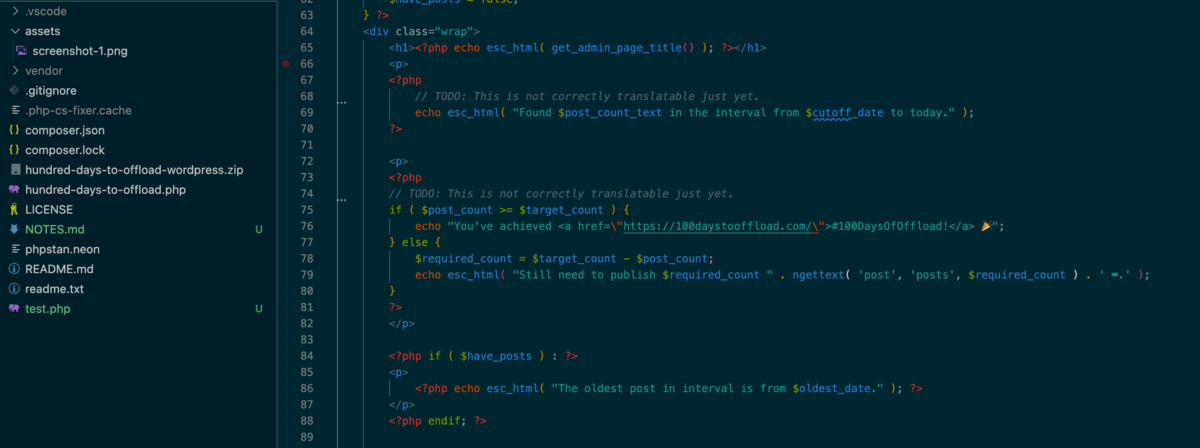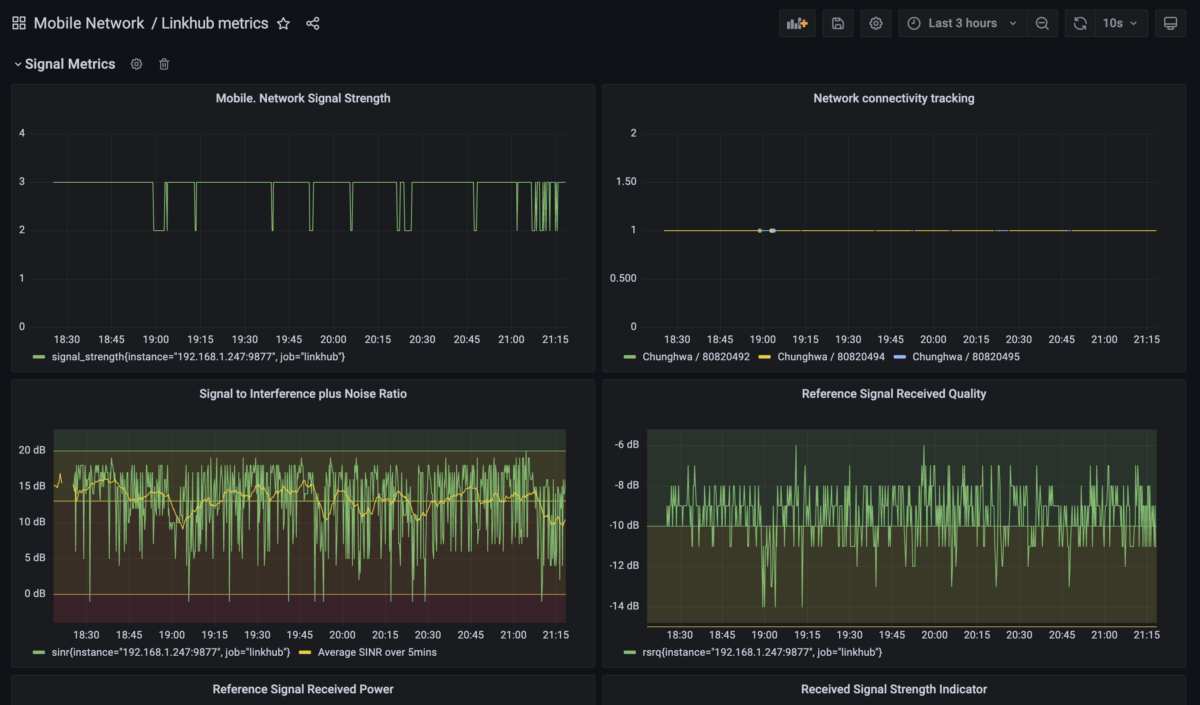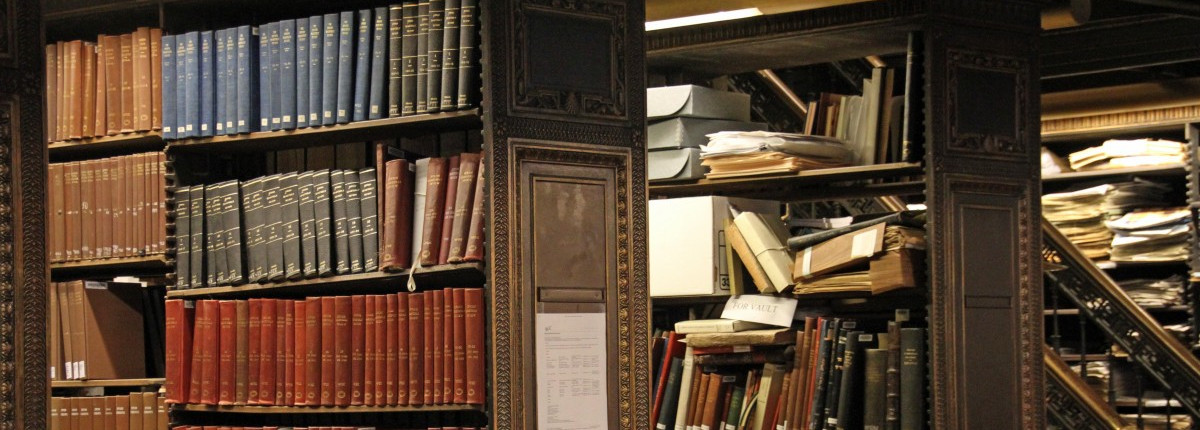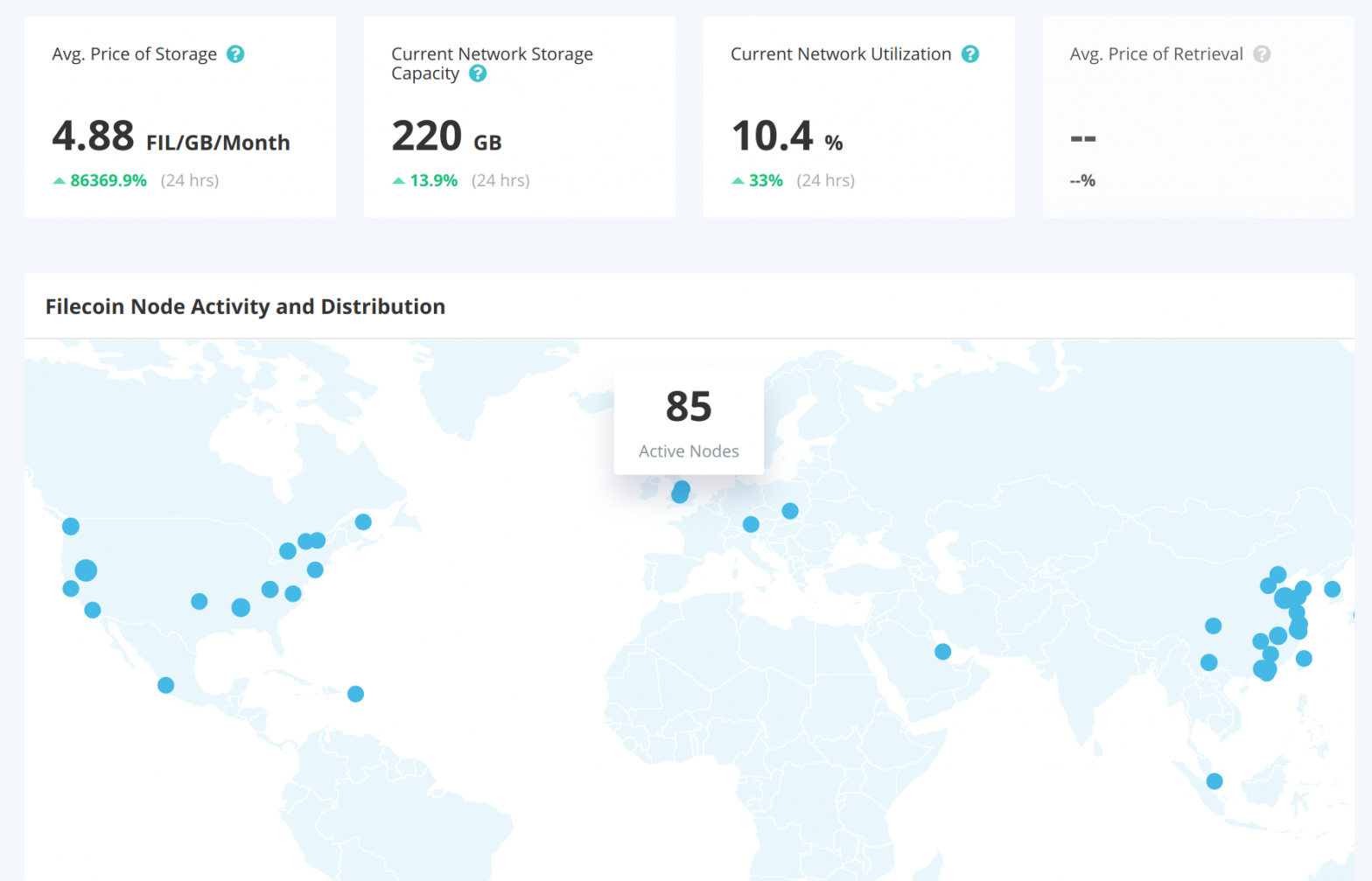In the course of pushing myself to write more on this blog, I’ve come across the #100DaysToOffload project. It’s super simple: write a 100 blogposts in a year in your personal blog to unlock the achievement. It seems like gamification done to the right level, as it’s not to strenuous (“write every day” would likely fail before lift-off), and not too lax (100 blogpost are still quite a stretch to go!). Thus it looked like the right too to trick myself into doing the thing I already wanted.
On the other hand, I’m one for meta-games, especially when I have doubts whether I stand a chance in the game itself, thus came the idea of do something around 100DaysToOffload that might also result in a blogpost. Hence came the “Hundred Days to Offload” WordPress Plugin idea: get a bit of coding in, make something useful to see if the game has been “won”, an also get one (or more) write-ups out of it.
Spoiler alert: it’s working now, very barebones, but to the point… that there’s a long way to go.

In the process, that took a couple of days over the weekend, I’ve revisited PHP, that I used to “play” with for projects before, though haven’t done anything serious, nor made it part of my Language of the Month series, so far. It was still quite interesting to revisit with more mature eyes of e.g. how good projects look like in the Python ecosystem (where I spend most of my time), and whether lessons learned there are applicable here.