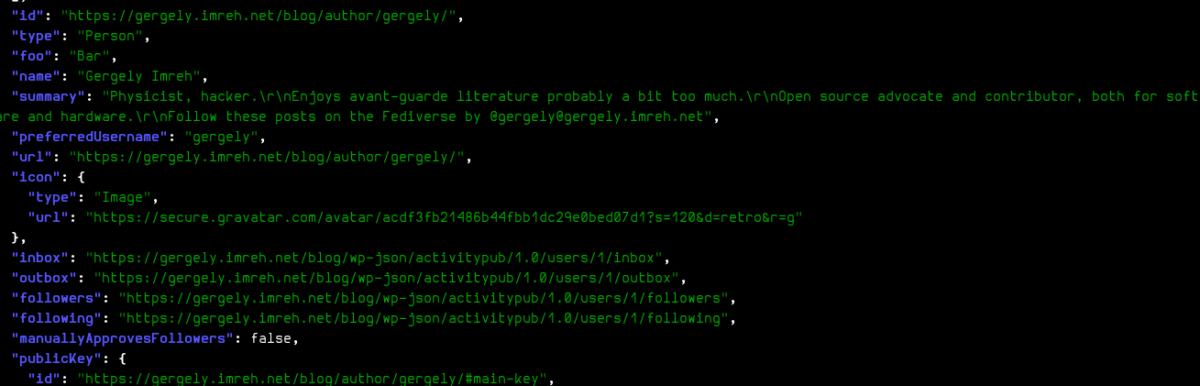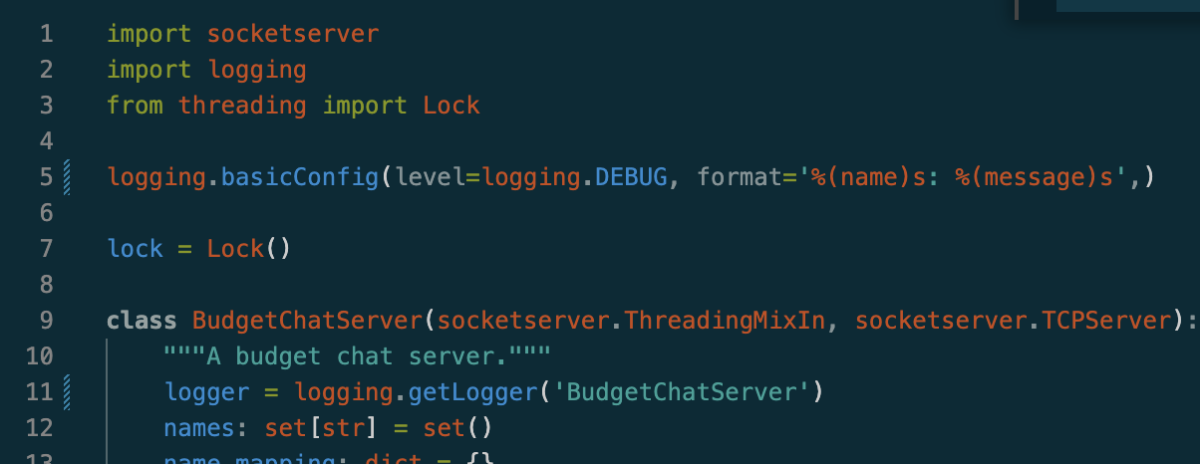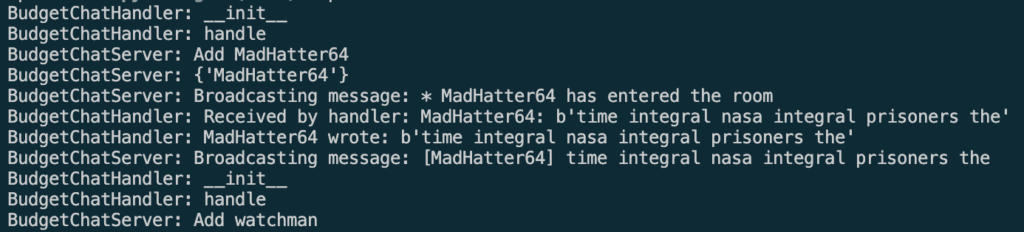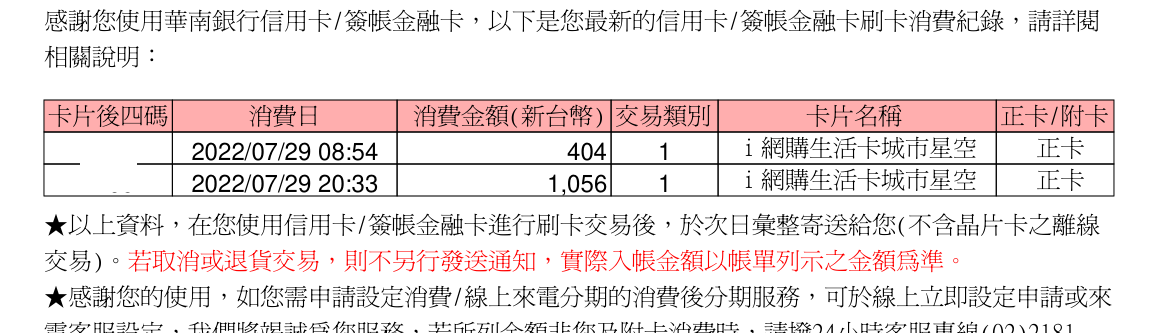When parts of a system are strongly interconnected, one can discover latent issues while debugging something completely different. This is what happened with this blog’s caching and integrating with the Fediverse.
Fediverse adventures
I was part of The Great Twitter Exodus of 2022, and like many I’ve landed on Mastodon (hey, hello, https://fosstodon.org/@imrehg). Mastodon and the whole Fediverse and its build around the ActivityPub protocol is technically very interesting and brings back a bit of retro-joy to me (which needs some reflections on why and how is retro joyful, but another time). This current blog is running WordPress, and soon found that there’s a plugin to turn a WordPress blog into a my own ActivityPub node. That seemed some excellent way to connect up tools and make a more inter-connected Internet (besides nerding out, if I’m fully honest).