My personal laptop, this very day, is a Lenovo (Thinkpad) X201 from 2011. That’s more than 11 years of service, and still pretty well holding up (in no small part thanks to Archlinux and Xfce). Nonetheless a few weeks ago, it just decided after a very “helpful” spark when plugged in, that it won’t turn on nor charge 🙀… After reading a bit and experimenting with the charger, the battery, &c, the probable verdict that “it needs a motherboard replacement”. I did start to consider, whether to give it piece and just wholesale replace it with a new machine, but since I’ve already taken it apart a few times, I thought that self-service might just give it a bit longer lease on life.
First time ordering from AliExpress, I actually found a bunch of people still selling the board, and at ~80USD it doesn’t even break the bank (even if it wouldn’t work, or wouldn’t work for long). Thus ordered one with the right CPU that I vaguely remembered (it’s soldered on, so couldn’t be replaced), and waited. The predicted shipping time was something like 40-70 days, but actually it turns out things can arrive in less than 14, if the delivery company sets its mind to it…

Now just had to get my trusty little precision screw set and start working on it (like a few times before, but hopefully with better success).
The Assembly
There is a hardware maintenance manual for this model, though it’s almost 300 pages long, so I thought I just save some time and follow my intuition and past experiences a bit. It’s a bit risky, since I also didn’t have any anti-static area at hand where I could be completely sure that I don’t just fry any components by touching them, but … “let’s just be careful”.

The process also yielded plenty of screws, and a bit of home-made organisation it sorta worked (though I have my eye on a magnetic screw tracking project mat for ages).
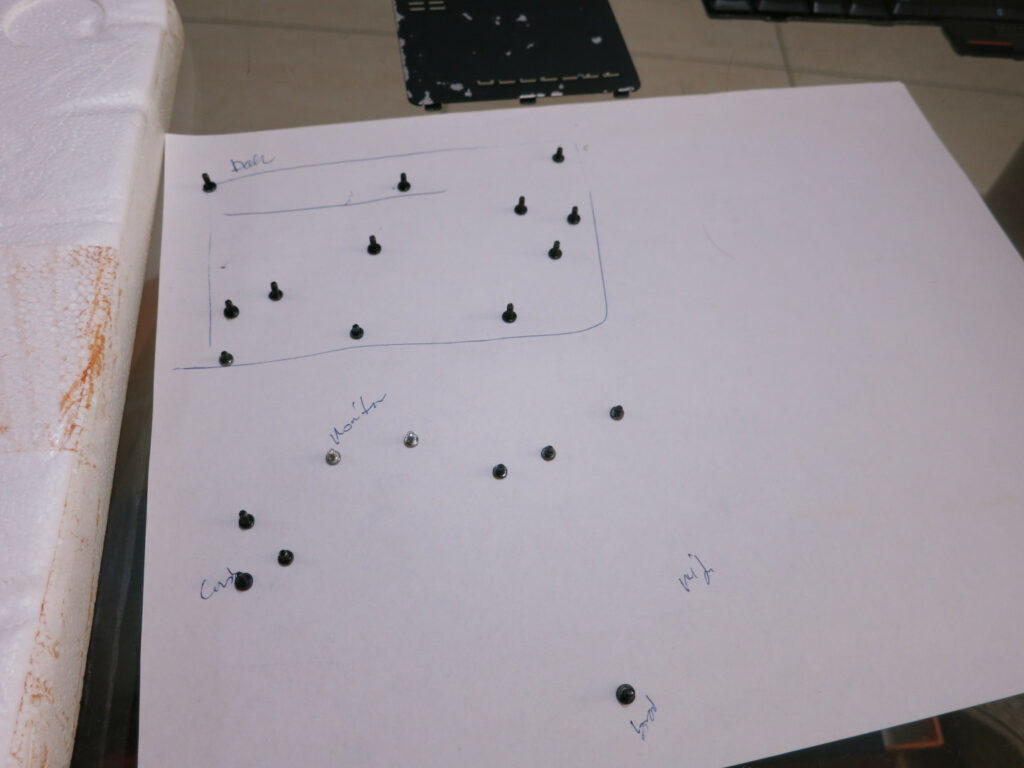
All in all, it took much shorter time than I remembered, maybe because many of the plastic clips of the chassis gives way more readily than the first time I’ve done this (or potentially I’m more nimble but it’s unlikely). In about 15 minutes it was all apart, and the new motherboard slot in. Doesn’t look much different, does it?
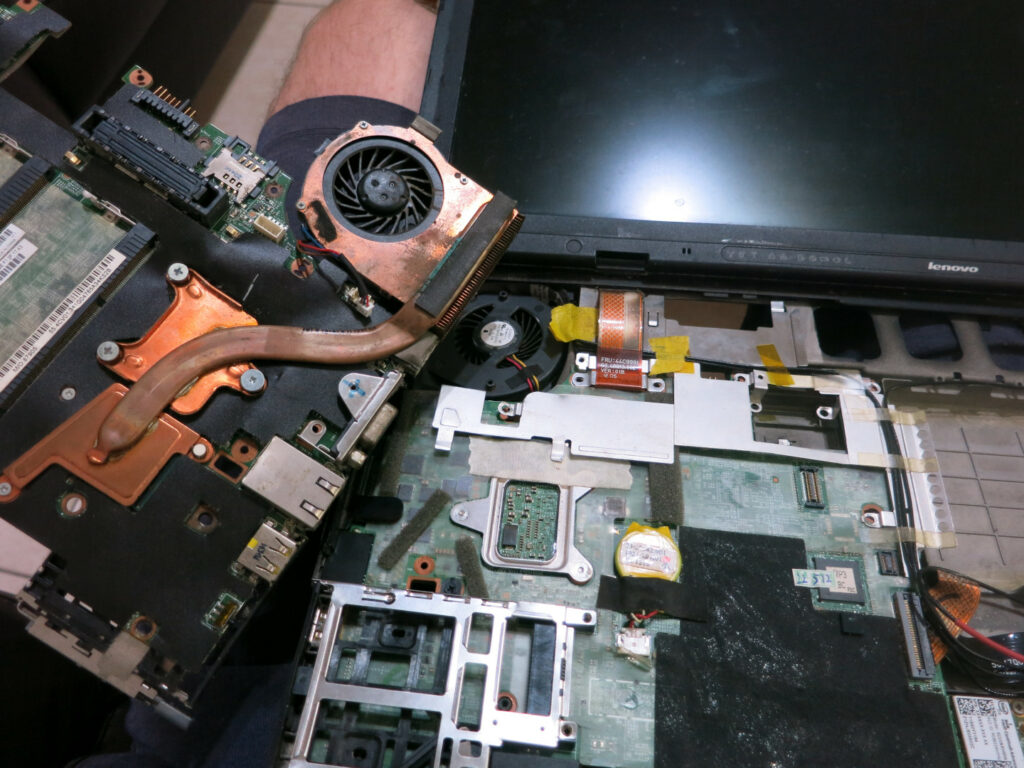
With a minimal amount of reassembly then it was easy to check whether it would even turn on (before I put all the screws back). Just add the CMOS battery from the old motherboard, connect up the monitor, peripherals, and keyboard cables (touchpad and such can wait), plug in and see. And to my slight surprise, it worked as expected the first time, battery charging and all. A bit of complaint about the date, but that’s easy to solve when the system is running again…

Of course, it wouldn’t be an actual disassembly, if there wasn’t a screw unaccounted for… I think all’s in there, but where’s this little soldier is from?
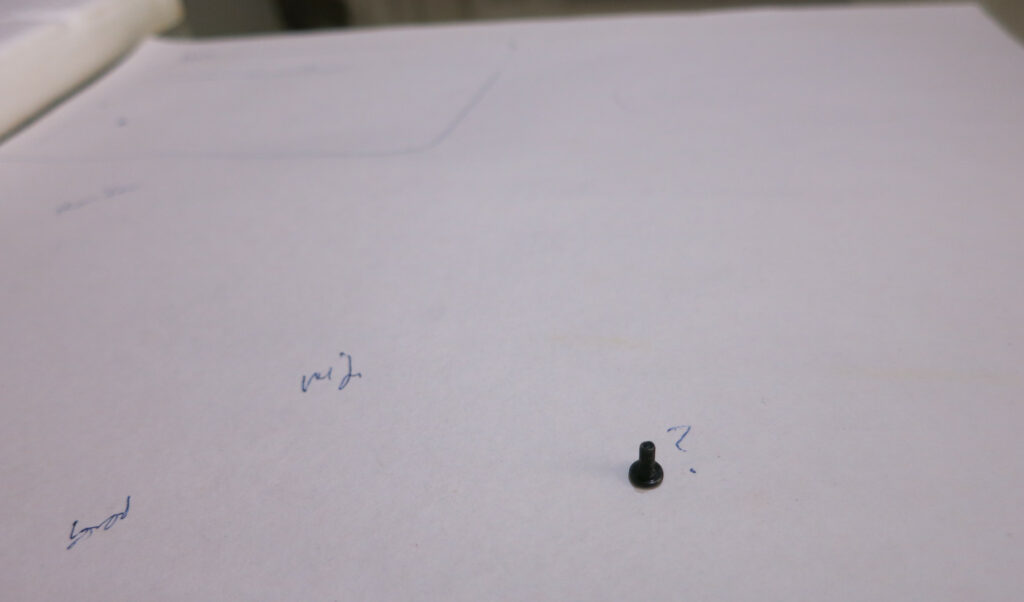
And now I have a machine again, partly spare, partly to all the dev work that I would rather do on Linux, and whatnot…
Post Scriptum
Back in the day it was the top of the line, and I also maxed out its memory (my work machine now, a 2019 MacBook Pro has an equal amount, 8GB…), upgraded to an SSD drive (year before, and it’s double the size of my work machine). Of course, it’s a mobile CPU, so it doesn’t hold a candle, but still, it does most things I throw at it. And of course I wanted to save my “sticker collection”, not that it’s an epic one, but it’s still mine…
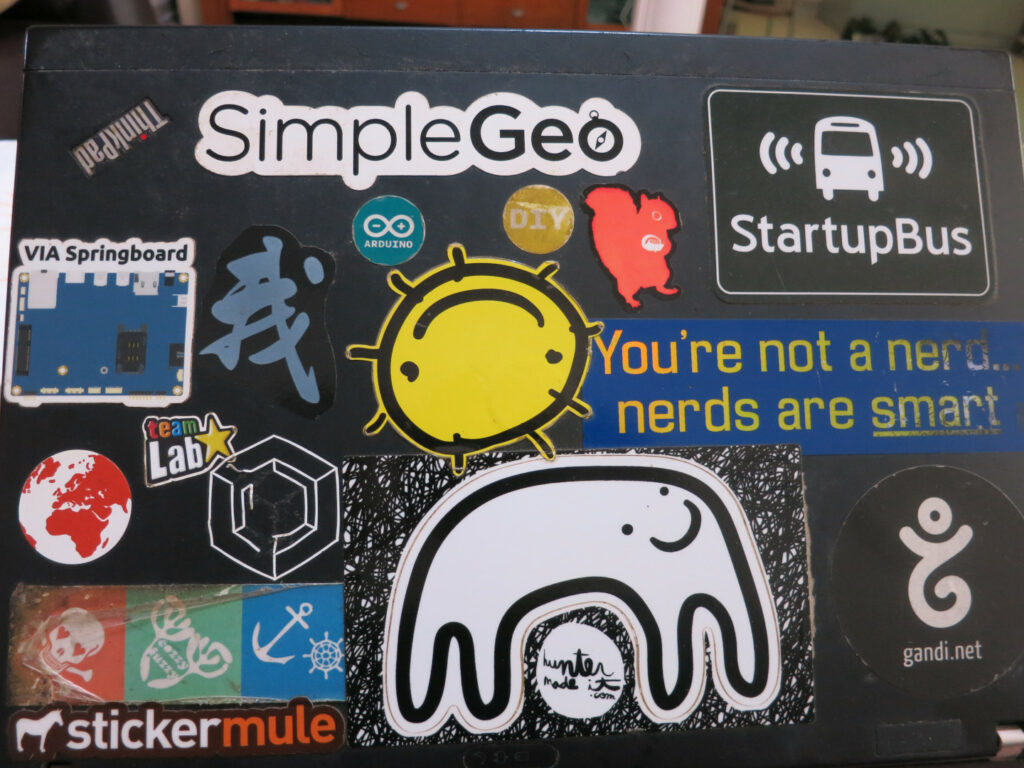
In the end, this little exercise today still hasn’t solved all my problems. The machine runs pretty darn hot when it’s doing any proper computation like…. updating OS packages and compiling things? Because of that, the first time I’ve used it with the new board, it went into thermal shutdown in the middle of a kernel update. Result: unbootable system. 🤦♂️ Fortunately it’s not the first time I’ve done this to myself – or unfortunately to other machines while working on IoT systems, so burned an Archlinux live image, and fixed it up after a few tries – mostly trying to coerce pacman to reinstall all the broken packages, while overwriting existing files it forgot about in the crash; this is somewhat surprisingly made somewhat hard to do, but it’s for “your own good”. Anyways, now I’m back to a working system, and it’s only sometimes run’s at 100°C!
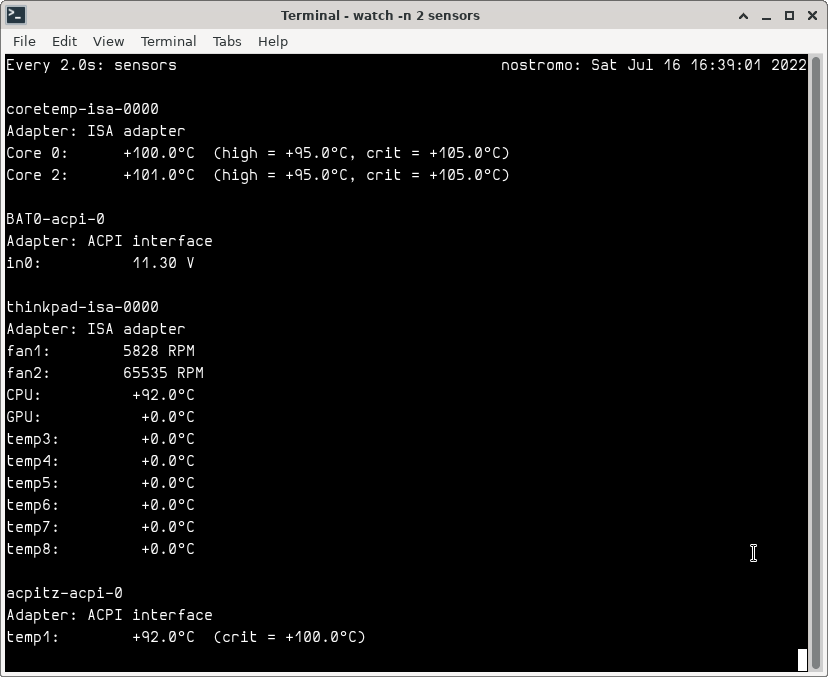
I also see that the chassis’ plastic is getting to be the weak point, with little breaks and other signs of plastic-old-age, so I guess this was the last likely upgrade, unless going full Laptop of Theseus, which is actually reasonably plausible after browsing AliExpress.
Then again, if this replacement only runs for a year or so, it’s still gonna end up worth it. But fingers crossed, a year is a long time when you are a matusalem.
So, what lengths have you gone to save any tech/items that others thought are way past their best before date?
