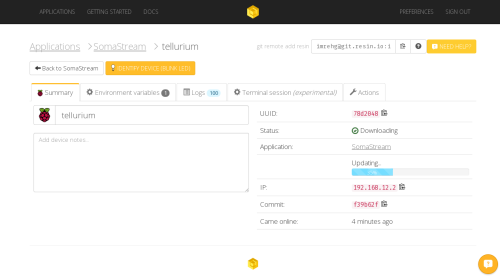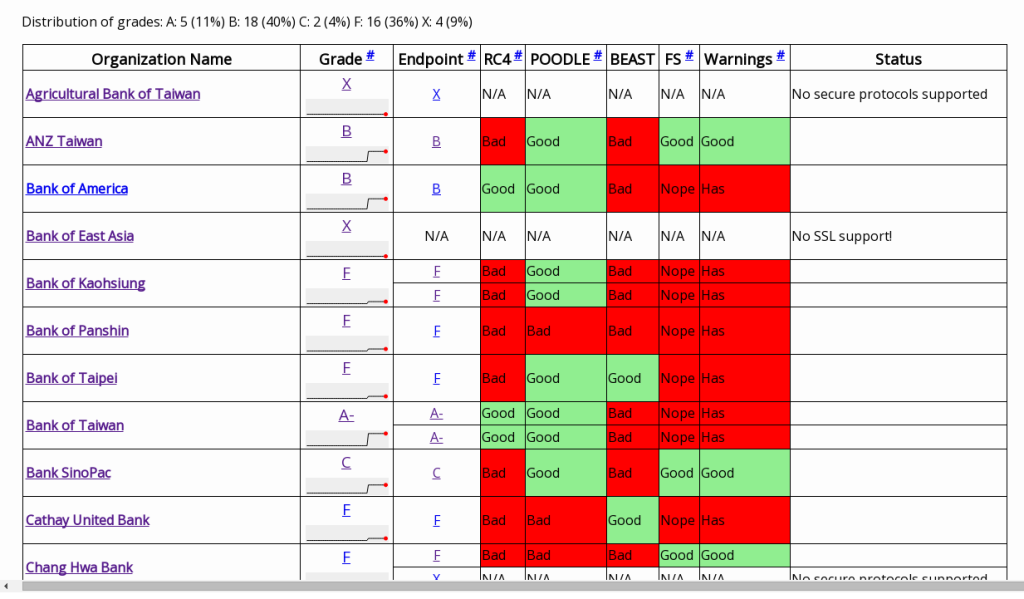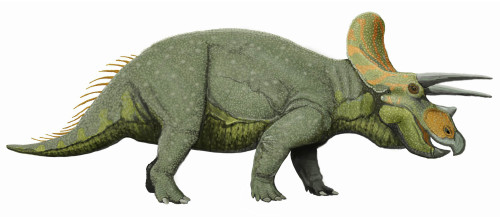After trying Resin.io briefly with a SomaFM Streaming Application, I was eager to experiment more with their cloud deployment platform. Maybe some new hardware, maybe some more complex project… In the end, it became a little bit of both: here’s MrEdison, and portable IRC chat display based on Intel Edison.
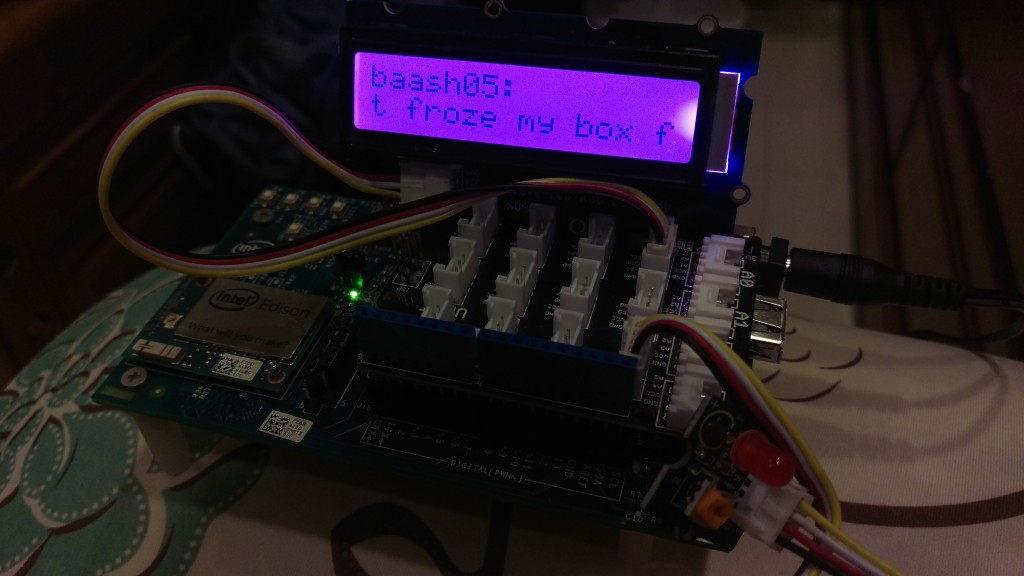
The idea came from the fact that we have an IRC channel for the Taipei Hackerspace, #taipeihack on Freenode, just it is not very well (or rather: at all) frequented by people. I wanted to break that channel out of the computer, and put a physical window to it in the ‘space, so people can see what’s going on, and hopefully want to get on too!