It is very much summer now here in Taiwan, and if one thing the Tropics is good at, then it’s being hot and humid. That’s sometimes fun, when there’s enough chance to hang out by a pool or on the seaside, but most of the time not that much. That’s why there are so many air conditioners, and other clima controls.
As I really like data, and this place is great for electronics, I thought I can just combine the two things, and try to learn more about my environment. Temperature is relatively easy, but for a long time I was looking for a humidity sensor. At the local electronics market I found a few different models the other day, and got one of them – pretty much the cheapest one, because all the manuals were in Chinese anyway (which I don’t yet read), and they were also all packed up, so there was not much peeking anyway. There was a combined temperature/humidity sensor board (two sensors already packed up together), but at 450NT it felt pricey and needed to buy some connectors for it as well. There was a larger round capacitive sensor, but it was too large for my liking.
I ended up with a “CM-R Resistive Humidity Sensor” (here’s an English spec scheet for it). It was 250NT (~5 quid or 8 bucks) which makes it relatively expensive equipment for me, though maybe because I was saving my cash in my wallet for going to Mobile Monday Taipei later that night. Still, if it works then it does worth it, and might get a few more pieces.
Wiring it up
I never actually knew how the electronic humidity sensors work, so this is a good primer for that. Nevertheless, the plan was afoot to hook it up to an Arduino and measure some RH% (relative humidity). It was quite tricky for me to figure out the wiring, though, because I never worked with resistive element that could handle only AC voltage, and gets destroyed by DC.
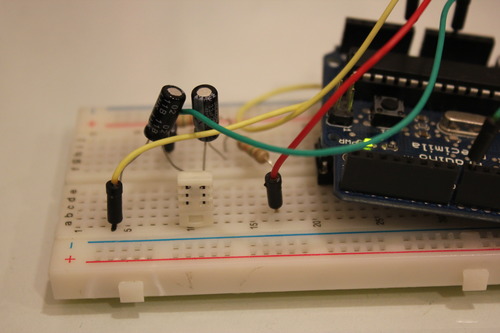
Fortunately there were a couple of people (indeed just 2 or 3 that I could find) who were working with this, and had some good information. The one I went with was this post from the Arduino forums. Was quite informative, though I think the final formula is faulty – not because I understand it completely (my electronics theory is spotty at best) but because experimentally I figured out what works instead (being an experimental physicist, that’s pretty much what I do all day anyway).
Finally it is hooked up something like what is shown in this hideous schematics (really got to find some better way to draw this):
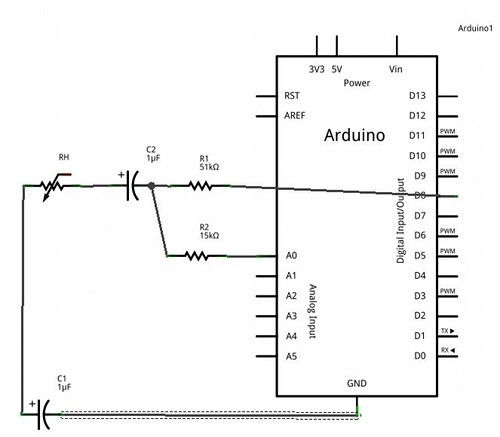
After this wiring, I have to switch the digital output (DO) pin between High and Low at about 1kHz with 50% duty cycle. When the pin is on High value, every now and then I measure the voltage with the analog input pin. From the measured voltage I can deduce the resistance of the humidity sensor as
RH = R1 / ((Vref - Vm) / (Vin - Vm) - 1)
where Vref is the reference voltage (5V of the digital pin), Vin is the measured voltage, Vm is in this case Vref/2=2.5V, the voltage that the capacitors are charged to during all this switching, and R1 is the reference resistance. It works very well, I tried to measure some fixed resistances, and the results are pretty accurate.
When we have the resistance value, the spec sheet has a look-up table for translating the resistance into relative humidity (RH%). It’s quite cumbersome, because will have to interpolate between values, and it’s also not that accurate if the temperature is not known. On the other hand, the values from 25℃ can be used pretty well for all normal temperature ranges here in the summer (let’s say air conditioned 21℃ to outside summery 33℃) with maybe ±5% error in the humidity measurement, that’s not that bad.
The sensor itself feels really sensitive, just having it in the lab, could sense changes in RH as others were doing water-related things the next room. Even if reading is not that accurate, it is still quite precise, and for most of the things it is still okay. I could try in different environments, like our “dry box”, which maintains ~20% humidity, but that means quite high resistance of the sensor, MOhm instead of tens of kOhm, so the voltage reading just moving around near 5V, making it not that precise and noisy as well. For 30-90% humidity it works pretty well, though.
To monitor the readings, I wrote up a quick web-app from some reused code with NodeJS, Express, Socket.io, node-serialport2 and Flot. There’s no kill like overkill, but at least I can already monitor it from any other computer as well, it’s real-time, and the GUI is much easier to adapt than most other ways I know.
All the code for the Arduino and the monitoring server is in my Weatherstation repo on Github. It’s pretty buggy and not documented, will clean that up later when I’ll have a good working version.
Deployment
Now let’s get down to some real action. Being at home, I often feel that my flat is way too humid. Firing this circuit up, I got a reading of 80-85% relative humidity, that’s not something to sneeze at. Then turned on the air conditioning in dehumidifier mode, and watched what happened.
First there was an increase of the relative humidity, because the drop in temperature is quicker and the drop in water content. After chilling for a while, this is how it looked like.
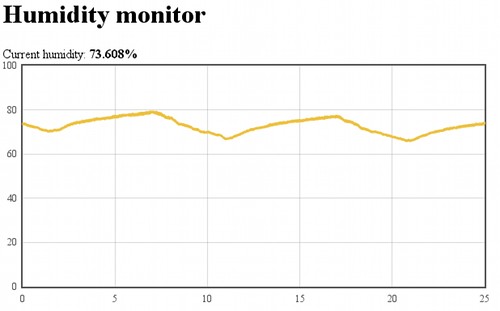
Looks like some funky periodic behaviour, but empirically I felt much better, even if the humidity didn’t drop much. Maybe the extra comfort comes from the temperature drop as well, so will try to do the same thing in the usual temperature-control-only mode as well, see what does that one look like? I haven’t had neither my laptop battery charger, nor a spare battery with me, so I couldn’t run this too long, I wonder what level it would reach over a longer time. Looks like it has a downward slope, but it’s hard to tell.
Also, the wobbles are likely because of some feedback control that is turning the dehumidifier inside the AC on and off, and that controller has a huge hysteresis. It is not totally surprising, though: as much as I know, dehumidifiers are just big cold surfaces and the water condenses on them from the passing air. For that you have to keep a large surface pretty cold, and it is likely some time to cool a surface or let it warm back up again, thus the controller likely overshoots in both the de- and the re-humidifying parts of the process.
From what I have tried, it feels like a pretty good sensitive sensor, and coupled with
Plans
I’ve seen another way to wire up the sensor in a tutorial, which is basically a resonant circuit and the chance of the sensor’s resistance will change the output frequency. That frequency can be readily measured with Arduino already, so if I get the few extra components, might give it a try. It seems that potentially it can have better noise characteristics then the method I’m using.
Want to add some real logging function to it, maybe saving readings and timestamps into an SQLite database, which I can analyze properly later with Numpy. Or maybe store it in MongoDB, on which I can still interface and do some concurrent analytics even when the sensor is running. Or maybe I consider that just because I use Mongo for Friendcare?
Would like to add a 10-LED light bar, which could display the humidity decades without any computer, thus making the whole setup so much more portable. Though for that I will definitely have to revive a 74HC595 STP16C596 Serial-in/Parallel-out shift register, because then I’ll need one resistor and a single DO channel to control those LEDs, instead of 10 DO channels and 10 resistors.
Could also add an LCD screen like this SparkFun SerLCD. The only problem is that it interferes with the serial connection, so might not be able to use it together with the computer monitoring. Might worth it, though, that LCD I have (white-on-black with backlight) looks pretty darn funky.
Could also add some long-term monitoring and some other sensors, to build up a real home weather station. I have my eyes on a barometric pressure sensor, but that’s quite expensive.
Update (2012/11/6):
- Been using this in our laboratory for almost two months now, it works quite well, though still thinking of there’s any better way to measure the resistance of the sensor. Brushing up on RC circuits is in order?
- Looks like I’m not the only one thinking about humidity sensors and data logging: there’s also another post from the awesome Tom Igoe.
One reply on “Let’s talk about humidity”
do you have any code for your arduino converting frequency to percent sign?, tnx