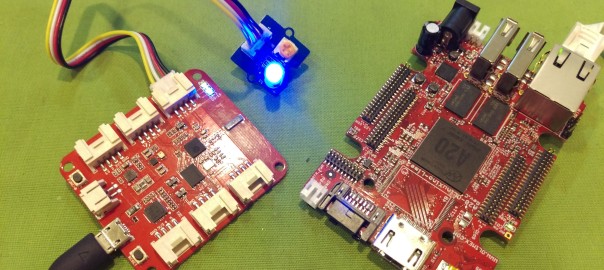This week I got a Wio Link prototype from a friend at Seeed Studio. It is an ESP8266-based little Internet of Things board with 6 Grove connectors for easy device connectivity, wifi networking, and controlled over an app & the Internet. For a quick project I wanted to hook it up with Home Assistant, an open source home automation platform that I read a lot about lately. The main focus was to have a first impression of both parts, and build up some experience for future, more serious projects.
The target solution: light up an LED if a particular person is at home location. Sort of a basic alarm system, though notice that the location of the LED was not mentioned – it can actually be anywhere in the world, as long as there’s Internet connectivity.
I’ve used the Wio Link, a Grove LED light, an Olimex OLinuXino Lime2 board running ArchLinux for the server, and a Buffalo router with DD-WRT system installed.
Wio Link
Wio Link was introduced in Seeed’s Kickstarter campaign, where they have raised more than 8x of their original target. It looks like a neat little board, and was happy to try out when I got my hands on one.
Their wiki page has quite a bit of information, so it was easy to get started. Connect to power, hold down the configure button till the LED lights up in a “breathing” pattern, connect through their Wio Link app, set up the wireless network settings and so on. Once connected, can define what kind of devices are attached to the board, and it looks like most of Grove devices are represented there. I only had a Grove LED at hand, so added it (“Generic Digital Output”), updated it, which created a new firmware and pushed onto the device.
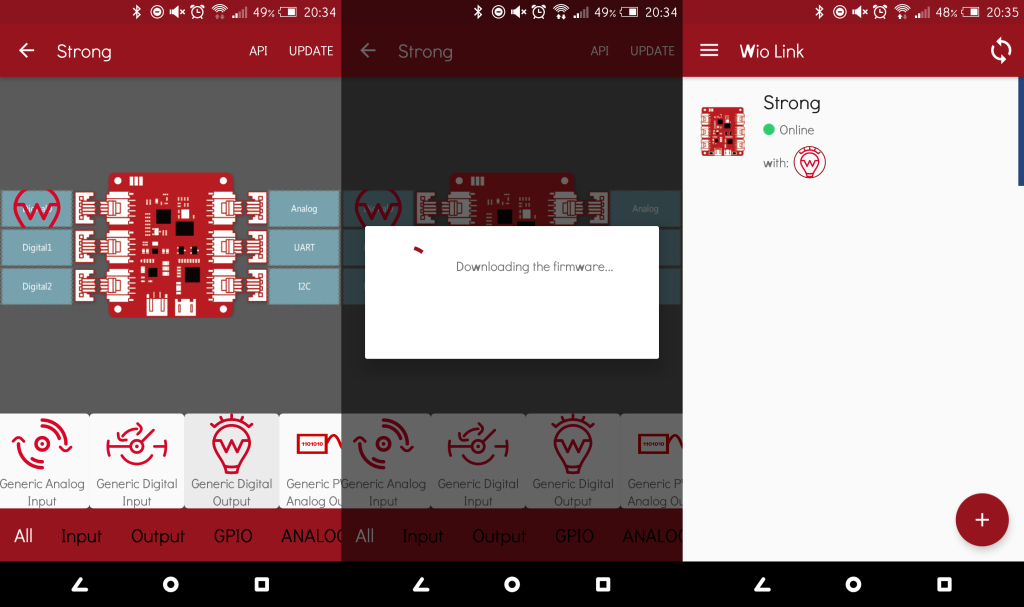
The first update took a couple of minutes, but it’s pretty straightforward. The device then also has an API link, which brings up a web page with all the options to query, control, and reset the attached accessories (in my case that’s the one digital output).